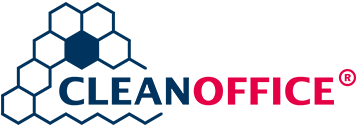Breathe a sigh of relief at the workplace
The Clean Office PRO CARBON filters fine dust, ozone, benzene, toluene and volatile carbon compounds. Anyone who uses printers, copiers or fax machines that work with toner knows the phenomenon: after just a short time, the air is downright “polluted”. The airways become dry or irritated and there is an unpleasant smell. The cause is harmful particulate matter and nanoparticles, but also aromas, which, in addition to the sense of smell, also burden health. These include ozone, benzene, toluene, and volatile carbon compounds (VOCs). The Clean Office PRO CARBON filters these harmful substances and additionally protects you from fine dust pollution and unpleasant odors!

Our products are TÜV certified
- Best filter performance with up to 96%* depth efficiency (tested by TÜV aktuell 12/2019)
- Filters up to 96%* of all fine dust and ultra-fine dust particles from laser printers
- The filter achieves its depth effectiveness thanks to electrostatic charge
- Provides additional protection against volatile organic compounds (VOC)
- Capacity of up to 80,000 pages or up to 12 months, with a timed change indicator on the filter
- Housing made of recycled ABS makes it possible to sit on the air outlet with pinpoint accuracy and durability
- No overheating of the printer possible (TÜV certified)
- Harmless disposal via household waste
-
* The average filtration efficiency of particles between 0.0001 and 0.002 mm in size is 93% to 96% at a maximum filter flow rate of 2m/min.
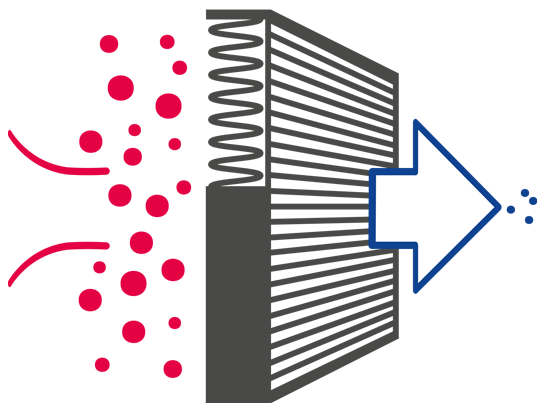
Hazard source laser printer
Laser printers emit an invisible but dangerous mix of fine dusts, nanoparticles and pollutants, polluting the air people breathe worldwide. Ozone and unpleasant odors are another risk. Most of these particles are volatile organic compounds. They are formed when the toner is heated and melted. These particles are emitted through the venting system of printers and copiers.
Fine dust – big risks
The smaller the dust particles, the deeper the absorption via the respiratory tract – right into the bloodstream – can be.
Possible dangers of fine dust
80% of laser printers are located in the workplace and thus in the direct vicinity of people.
More product information
You also want to protect yourself from harmful substances like OZONE, BENZOL or TOLUOL? You suffer from odor nuisance when you print a lot? Find out here how to attach the filter to your printer for optimal protection against toner fines and nanoparticles.
The filter is placed above the air outlet, i. H. where the air is blown into the room. Many printers have multiple vents, but not all are vents. There are also openings through which the air is sucked into the printer. In our database you can search for the model and see where it should be placed. If you do not find the model in our database, please send an e-mail to anfrage@cleanoffice-feinstaubfilter.de.

There are printers that do not have a defined air outlet. These printers can only be filtered to a limited extent. For these printers, place the filter over the openings with the strongest exhaust air flow (see compatibility list).
The Clean Office PRO – fine dust filter is a pure fine dust filter. In addition to the fine dust filter material, the Clean Office PRO CARBON has a layer of activated carbon which also filters ozone, benzene, toluene and unpleasant odors.
The Clean Office PRO is the most powerful fine dust filter on the market – filtering up to 96% of particles. The Clean Office PRO CARBON is the only ozone and fine dust filter on the market.
After 12 months, you can safely dispose of the saturated fine dust filter in your household waste.

It depends on how much and how often you print. In general, if a lot of printing is done, the filter should be changed every 6 months, if less printing is done, it is enough to change the filter every 12 months.
No (exceptions are printer hoods).
You will find an overview of online stores in the Retailer section.
My manual for the printer says: ” Make sure that the vent slots are not blocked and do not insert any objects into these openings. Otherwise, the temperature could rise, resulting in damage to the machine or fire.” Should I conclude that it is impossible to use a filter with this printer?
No, our filters are made of a patented material that is very open-pored. This prevents the printer from overheating. This has also been tested and certified by TÜV. So you can be sure that your printer will not be damaged if you use our filters.